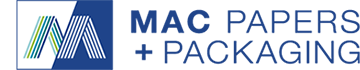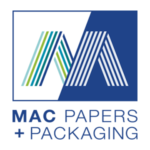Blogs
Wide-Format Printing Maintenance, Materials, & More
By Sean Profera
When it comes to the wide world of wide format printing, there are a lot of terms to understand, functions to master and techniques to learn. After the initial set up and installation, you’re ready to dive deeper into what your wide format equipment can do and how these capabilities can be leveraged to improve your business.
Consider this your guide to getting the most out of your machine, where you’ll learn about the importance of preventive maintenance, as well as how to select the proper substrates—plus tips for cutting and finishing.
You Say Media, I Say Materials
Terms like substrate, media and materials all generally refer to the same thing: the surface or product you print on. Unlike your standard desktop model, wide format printers can print on anything from fine art paper to textiles, including materials such as pressure sensitive adhesive vinyl, wood, fabric, PET film, foam and even some metals.
You’ll want to have a firm grasp of your intended applications before you buy or upgrade your wide format equipment, as different machines have different capabilities. If you’ll be creating branded t-shirts, for example, you’ll want a direct-to-garment (DTG) printer, or a model that comes equipped with dye-sublimation technology. The more detailed you get, the better—even specific applications such as car wraps have nuances to consider, such as the type of vehicle and how contoured it is, which can determine the type of adhesive and supplemental media you’ll use.
Lastly, keep in mind that you might not always need top-of-the-line substrates to get the job done. If you’re printing signs for a one-time event, such as an election, you can save money on materials by opting for those at a lower price point, as durability and longevity won’t be your top concerns.
Uptime, All the Time
Routine maintenance is a must when it comes to keeping your equipment in working order. Particular processes will vary according to printer type, size, usage rate and more, but here are a few universal golden rules:
- At a minimum, perform weekly maintenance. This includes cleaning components such as your printheads, and capping and wiping stations.
- If you increase usage, or you’re printing panel after panel for eight hours per day, switch to a daily or every-other-day maintenance
- Don’t forget to keep an eye on your ink expiration dates. Some, but not all, printers will alert you when the ink has reached its expiration. Rotate your stocked inventory and be sure to agitate or circulate your ink if your current printer doesn’t automatically do it for you.
- Run diagnostics and assess your data. Your printer is smarter than you think and can produce a number of reports that track maintenance activity via easy-to-use apps and digital tools. Use these insights to stay on top of your cleaning and maintenance routine, and to troubleshoot when issues arise.
Regular maintenance and cleaning are also important for staying in compliance with your warranty. If you ever run into a problem and need to file a claim, your printer manufacturer will likely ask for and check your maintenance records.
Finishing Touches
Finishing tools and techniques, such as cutting and laminating, shouldn’t be an afterthought in the printing process. Production of the printed piece may be the main event, but you also need to think about what comes next by asking questions such as:
- Where will the final product be placed? If your sign or graphics will end up outside, for instance, lamination is key for UV protection and general durability.
- Will you need to purchase a cutter? Some machines come with cutters, but most are sold separately.
- Does the material need to be further manipulated after printing? Some pieces, like large canvas structures (think: bounce houses and blow-up games), will require liquid UV coating lamination. Others, such as massive banners, may even need to be welded or sewn prior to installation for additional strength.
In the end, you don’t need to know everything about wide format printing (that’s our job), but understanding the basic capabilities, substrate options, maintenance best practices and finishing techniques will help you get the most out of your equipment.